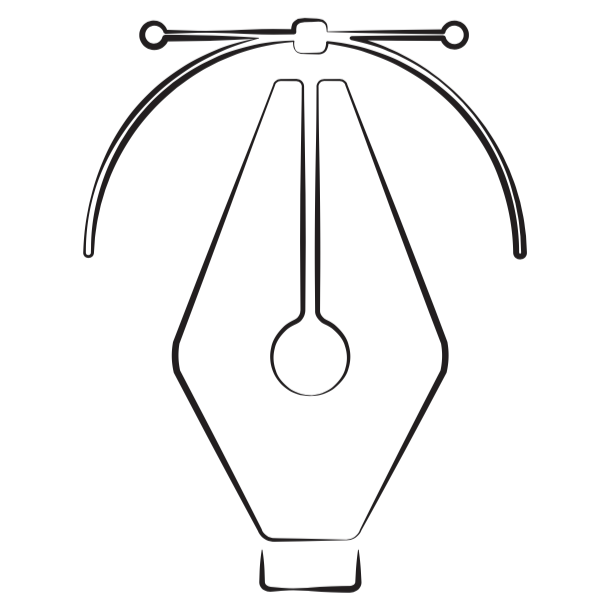iOS Notes App Scanning Feature
Looking for a fast and easy way to scan documents? Look no further than your default Notes app on your iPad or iPhone! We’ve all been in a situation where we need to quickly get a copy of a document so we tend to take a photograph using the camera app on our phone. This works, but the results are not as clean as they can be if you use a dedicated scanning application. In this tutorial I will show you how to scan different types of documents using Notes and walk you through all the tools available to tweak your scans.
If you found this tool helpful, or if you have other options for scanning that you prefer, please post a comment below.